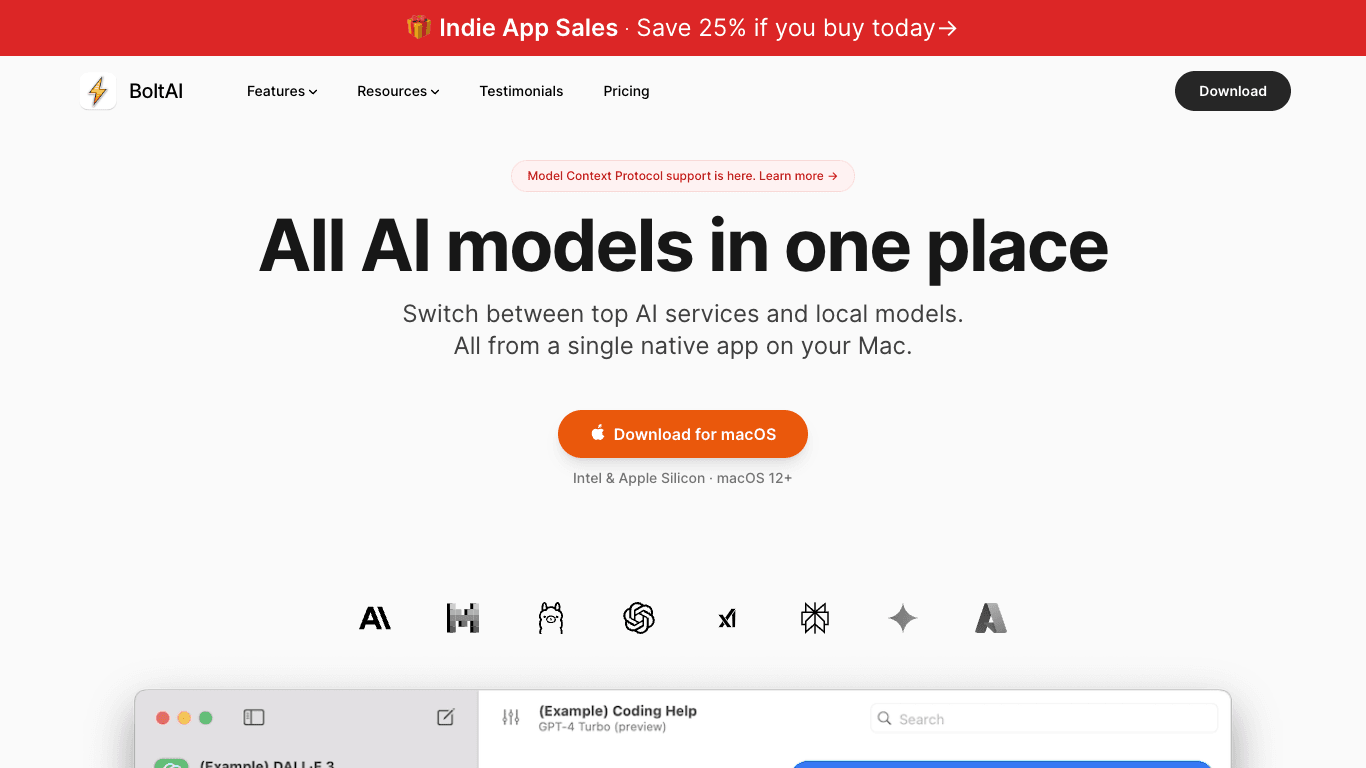Open Source AI Voice Agent SDK
Integrate voice into your apps with VideoSDK's AI Agents. Connect your chosen LLMs & TTS. Build once, deploy across all platforms.
Star us on GitHubOverview
Boltai is a native, high-performance AI application purpose-built for Mac users, uniting access to leading AI services and local models such as Anthropic, Mistral, Ollama, OpenAI, XAI, Perplexity, Google Gemini, and Azure within one cohesive interface. Suited for professionals, content creators, developers, and students, Boltai directly integrates advanced AI into the macOS workflow. With features like GPT-4 Vision, Code Interpreter, Stable Diffusion, secure data handling, and a robust prompt library, it empowers users to elevate productivity—whether coding, generating content, learning, or managing business tasks. Launched in 2023, Boltai is bootstrapped, profitable, and focused on customer-driven enhancements.
How It Works
- Download and install the Boltai app on any Mac running macOS 12+ (Intel or Apple Silicon).
- Set up your personal OpenAI API key inside the application—no extra Boltai account needed.
- Use Boltai in any macOS text field (email, reports, code editor, etc.) for AI-driven suggestions.
- Take advantage of the prompt library, custom AI assistants, and Stable Diffusion for diverse creative and productivity tasks.
- Sensitive data is automatically redacted for security—your prompts are sent directly to OpenAI without passing through Boltai servers.
Use Cases
AI Coding Assistant for Developers
Integrate Boltai directly into your IDE for instant code suggestions, debugging, and context-aware coding help—no context-switching required.
Content Creation & Marketing Boost
Rapidly generate high-quality blogs, marketing copy, and technical documentation, accelerating your writing and creative processes.
Academic Research & Learning Aid
Speed up research workflows, formulate precise questions, and harness AI for learning new topics with integration into PKM tools like Obsidian.
Features & Benefits
- Native, fast, and lightweight macOS integration—no Electron bloat
- Highly customizable workflow with keyboard shortcuts
- Advanced AI capabilities: GPT-4 Vision, Code Interpreter, Stable Diffusion
- Editable AI messages—review and refine outputs as needed
- Web search plugin for comprehensive responses
- Unified access to top AI services: OpenAI, Anthropic, Mistral, Ollama, XAI, Perplexity, Google Gemini, Azure
- Custom AI assistants tailored for specific tasks/roles
- Comprehensive prompt library for efficient AI interactions
- Enhanced security & privacy—secure Apple Keychain storage and automatic sensitive data redaction
- AI Coding Assistant directly in your IDE
- Rapid content generation for posts, blogs, and technical writing
- Accelerated learning with AI integration in PKM tools like Obsidian
- AI research question generator for academic/professional projects
Target Audience
- Developers: Looking for integrated AI coding help in their IDE and workflow.
- Content Creators & Marketers: Seeking to speed up and improve the quality of content and copy.
- Students & Researchers: Need faster learning, question formulation, and AI-assisted PKM.
- Business Professionals & Entrepreneurs: Require versatile AI support for writing, management, and daily operations.
- Any macOS user: Who wants private, instant access to advanced language models for everyday tasks.
Pricing
- Personal License:
- Perpetual license with indefinite access to the purchased version
- Includes one year of free updates
- 40% renewal discount for continued updates after the first year—discount never expires
- Educational Pricing & Student Discounts:
- 50% discount for students and educators on initial purchase
- Can be combined with 40% renewal discount for future updates
- Team License:
- New features for teams in development (shared workspaces, cloud sync, management portal)
- Organizations can join a waitlist for upcoming team features
- API Usage Costs:
- Users are billed according to public OpenAI API pricing for model/token use
- Cost varies based on the selected model
FAQs
How does Boltai work?
Boltai uses your OpenAI API key to provide AI assistance within macOS applications. Set up your key and activate AI help in any text field—use features like the prompt library, custom assistants, Stable Diffusion, and automatic sensitive data redaction.
Is my data protected and private with Boltai?
Yes, Boltai ensures privacy by running locally on your device, without storing or sending user input to Boltai servers. API keys are securely stored in Apple Keychain. Sensitive data is automatically redacted, and anonymous analytics can be disabled.
What are the requirements to use Boltai?
You need a Mac running macOS 12.0+, your own OpenAI API key, and a stable internet connection.
Can I create custom AI Assistants in Boltai?
Absolutely. You can tailor GPT model instructions and settings to build custom assistants for specialized workflows (writing, coding, style emulation, etc.).
How is the cost of using Boltai calculated?
Costs are based on public OpenAI API model pricing. Each model/token has its own rates. For exact data, consult your OpenAI dashboard.
Is Boltai available on Windows or Linux?
Currently, Boltai is only available for macOS devices. Expansion to other platforms is under consideration.
Open Source AI Voice Agent SDK
Integrate voice into your apps with VideoSDK's AI Agents. Connect your chosen LLMs & TTS. Build once, deploy across all platforms.
Star us on GitHub